Hi,
In response to a need that wanted to change specific environment E1 specific area background. Here are the steps and related portion for that change :
For Tool release 9.1.2.2 with Weblogic
1. Pick a color that suit your E1 page well at http://www.w3schools.com/cssref/css_colornames.asp
2. Use notepad++ to edit webguistylesheet.jsp which is located in your webserver. It’s nomally located in \Oracle\Middleware\user_projects\domains\E1_Apps\servers\WLS_PY910\stage\W1_PY910_9002\app\webclient.war\share\css
3. Before editing the file, pls backup the original file 1st. Add additional background coding into this line :
reference :
#e1formDiv
{
background-color: lightBlue; /* or color of your choice */
}
For tool release 9.1.5.2
Pls refer this location \Oracle\Middleware\user_projects\domains\E1_Apps\servers\DV910_91\stage\DV910_91\app\webclient.war\share\cs\webclient.css
Thanks for viewing...
In response to a need that wanted to change specific environment E1 specific area background. Here are the steps and related portion for that change :
For Tool release 9.1.2.2 with Weblogic
1. Pick a color that suit your E1 page well at http://www.w3schools.com/cssref/css_colornames.asp
2. Use notepad++ to edit webguistylesheet.jsp which is located in your webserver. It’s nomally located in \Oracle\Middleware\user_projects\domains\E1_Apps\servers\WLS_PY910\stage\W1_PY910_9002\app\webclient.war\share\css
3. Before editing the file, pls backup the original file 1st. Add additional background coding into this line :
.toptext {
background-color: #DC143C;
/** to reflect the color background on top navigaton menu ****/
color: #FFFFFF;
font-family:
Tahoma,Verdana,Helvetica,sans-serif;
font-style:
normal;
}
/* put at top page to indicate standard
version has been modified by HSIS dated at XXXX */
4. Once added, save it and close the file.
5. Now, it’s
time to stop the PY web instance in
the server manager console
6. Once it’s
stopped, pls rename this folder to something else . \Oracle\Middleware\user_projects\domains\E1_Apps\servers\WLS_PY910\tmp
from your webserver. The
cache needs to be cleared manually when the server is down.
7.Last step
is restart the PY instance in your server manager and also do clear your
browser’s cache in machine. Once it’s restarted, the TMP will be
automatically created.
reference :
#e1formDiv
{
background-color: lightBlue; /* or color of your choice */
}
/** this is to change the form surrounding border ************/
div#menuAndFastPathContainer
{
height:40px;
background-color: #4A71AD; /* needed for portals */
}
/* this is to change navigation menu *******/
Pls refer this location \Oracle\Middleware\user_projects\domains\E1_Apps\servers\DV910_91\stage\DV910_91\app\webclient.war\share\cs\webclient.css
Thanks for viewing...




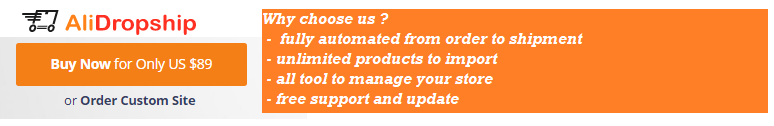
Nice blog youu have
ReplyDelete