Hi, below are the steps on how to create system calendar?
System calendar is used to set the duration of the priods defined in the MOVEX.
Eg, DO processing will stop on particular Satursday if not ticked
1. Goto crs900 and copy exising fiscal year Eg, 2018 check if it has the DO option being ticked..
2. Once defined all the requirements, you may go to back crs900 and hit F13 3 times. It will generate calendar year based on the year range.
After this CRS900, you need to open up CRS910 for creating a new set of the set of years that you just created in CRS900.
System calendar is used to set the duration of the priods defined in the MOVEX.
Eg, DO processing will stop on particular Satursday if not ticked
1. Goto crs900 and copy exising fiscal year Eg, 2018 check if it has the DO option being ticked..
2. Once defined all the requirements, you may go to back crs900 and hit F13 3 times. It will generate calendar year based on the year range.
After this CRS900, you need to open up CRS910 for creating a new set of the set of years that you just created in CRS900.




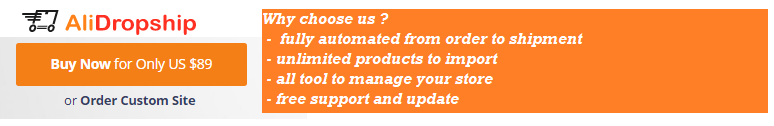
No comments:
Post a Comment